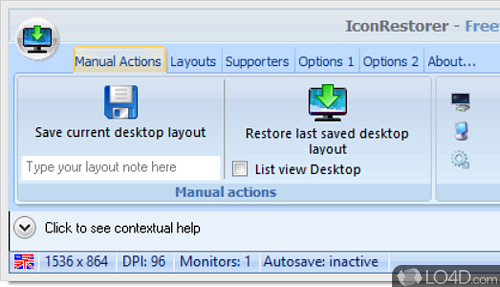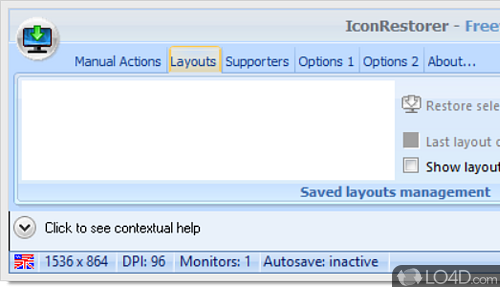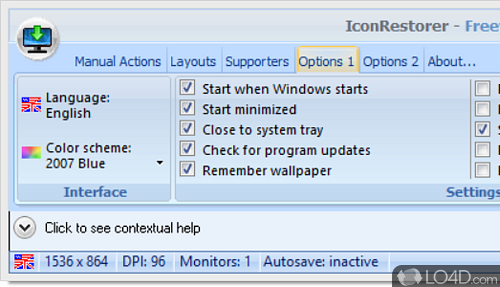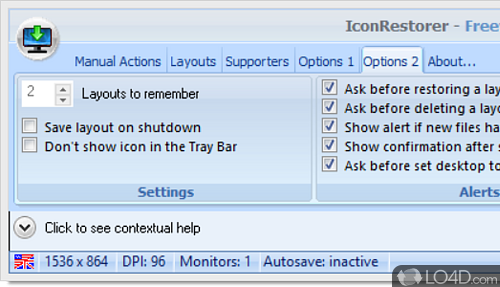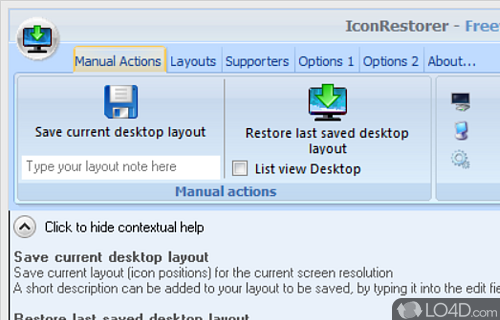Free software utility that can save the position of icons on the desktop and restore layouts, based on display resolution.
IconRestorer 2.0 is a freeware restore icon posotion app and desktop enhancement utility developed by FreeSoftLand for Windows, it's easy-to-use, helpful and advanced.
The download has been tested by an editor here on a PC and a list of features has been compiled; see below. We've also created some screenshots of IconRestorer to illustrate the user interface and show the overall usage and features of this restore icon posotion program.
Automatically restore and backup icon positions on the desktop
IconRestorer will backup and restore icons position on desktop (and wallpaper) separately for every screen resolution.
In the event that a computer crashes, if automatic desktop icons placement is selected or if the screen resolution is changed there is the possibility that the icons shortcuts position on the Windows desktop becomes scrambled; IconRestorer has been designed to remember the icon setup to avoid the boring job of manual restoring for the right icons position on desktop after these events.
IconRestorer can be used to place the icons back to their original location on the Windows screen when needed, or even to manage two (or more) profiles of icon position.
The icons position on desktop (layout) can be saved manually when wanted (every screen resolution will be saved separately) and can be restored at any time.
Features of IconRestorer
- Automatically restore icons position when resolution changes.
- Automatically save icons position when Windows shutdown or program exit.
- Backup management: rename, delete, export and import.
- Backup preview (thumbnails of saved backups).
- Hide New Files option to move files with unsaved position to folder.
- Last saved on top option for backup list.
- List view desktop mode
- Manage icons position separately for all screen resolutions.
- Multiple backups for each resolution:
- Option to save and restore the desktop wallpaper with icons positions.
- Restore last saved layout on startup.
Compatibility and License
IconRestorer is provided under a freeware license on Windows from desktop enhancement software with no restrictions on usage. Download and installation of this PC software is free and 2.0.8.1 is the latest version last time we checked.
Is IconRestorer for Windows 10?
Yes. It can run on a PC with Windows 11 or Windows 10. Previous versions of the OS shouldn't be a problem with Windows 8 and Windows 7 having been tested. It comes in both 32-bit and 64-bit downloads.
Filed under:
- IconRestorer Download
- Free Desktop Enhancement Software
- Restore Icon Posotion Software
- Software for Windows 10